
A Guide to Smart Export Guarantee
Paul, a resident at The Grove, has written a helpful guide to applying for the Smart Export Guarantee scheme to reclaim money for energy we generate using our solar pnels...
To make the most of your Solar Panels you may wish to apply for a Smart Export Guarantee (SEG) Tariff with your energy supplier. This simple guide will hopefully help you to understand the parts of your system and apply successfully for the tariff. It is written in straightforward terms rather than technical jargon. However, if you want more detailed technical information you are advised to seek information from the internet where you will find many excellent sources.
Parts of your system
There are four main parts to your Solar Panel System; The Panels (known as Photovoltaic Panels, PV or Solar Panels); the Solar Power System Inverter(s); The Solar Power Meter and the Smart Electricity Meter.
The Solar Panels
Every solar system collects energy from the sun, converting this energy into electricity your home can use. This means that whenever the sun is shining your panels have the potential to generate energy, even on cloudy days. The panels are made of silicon, a semi conductive element that generates DC (direct current) when sunlight falls on it. The amount of electricity a panel can generate depends on may factors, including but not limited to, the type of panel, placement of panel, time of day and temperature. The type of panels mostly fitted to Hayfield Homes are rated to generate from 270 to 350 Watts of electricity each. Each home may have a different number of Solar Panels which when linked together have a potential ability to produce a Total Installed Capacity of x kW (kilowatts). Information on your solar panels is contained in the MCS Certificate and Data Sheet in your home owner information pack.
The Solar Power System Inverter
The electricity that is generated by the panels is DC electricity (Direct Current). However the grid and appliances in your home run on AC (Alternating Current) electricity. In most cases the Inverter is installed in your homes loft. The Inverter can be isolated from the domestic home electricity supply by turning the isolation switch, usually located near to your fuse board.
Additionally you can isolate parts of the Solar System using the fuse in your Electrical Consumer Unit (domestic fuse board). Obviously if any work is being carried out on your electrical system you or your electrician should be fully aware of the Solar Panel system in your home. Also should you be unlucky to have a fire in your home please ensure to tell the fire service that you have solar panels fitted to you home.
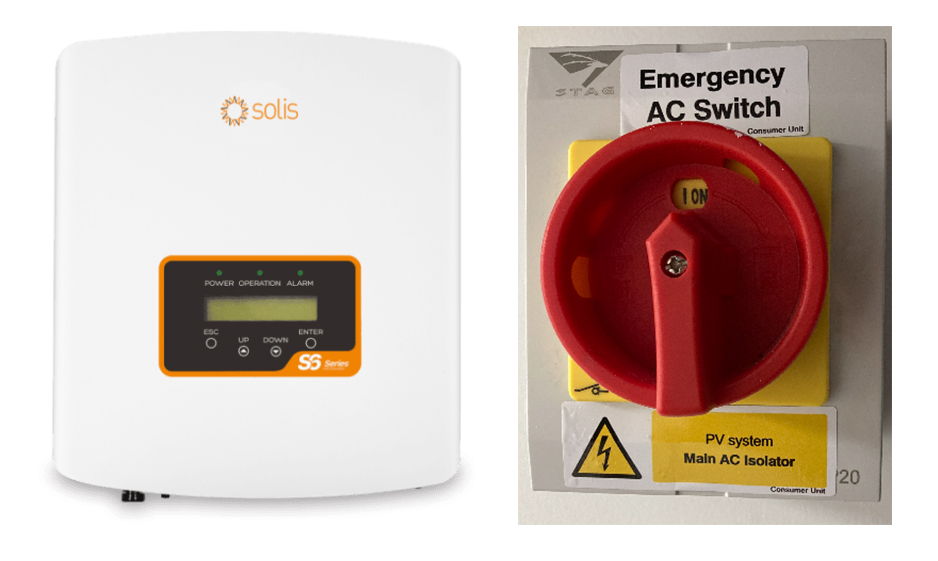
The Solar Power Meter
Usually situated near to your Consumer Unit the Solar Power Meter records how much power your panels are generating in kWh (kilowatt hours).
It is important here to note that this meter records all power generated and not the power exported to the electricity grid. This is because the solar system is hooked up to your homes Consumer Unit. The Unit can therefore distribute energy to your home as needed, meaning the energy generated from your solar panels can be used to power your home.
In addition you may wish to install an energy monitor that will give you easy access to real time energy usage as well as information on whether you are importing or exporting energy using a simple graphical presentation.
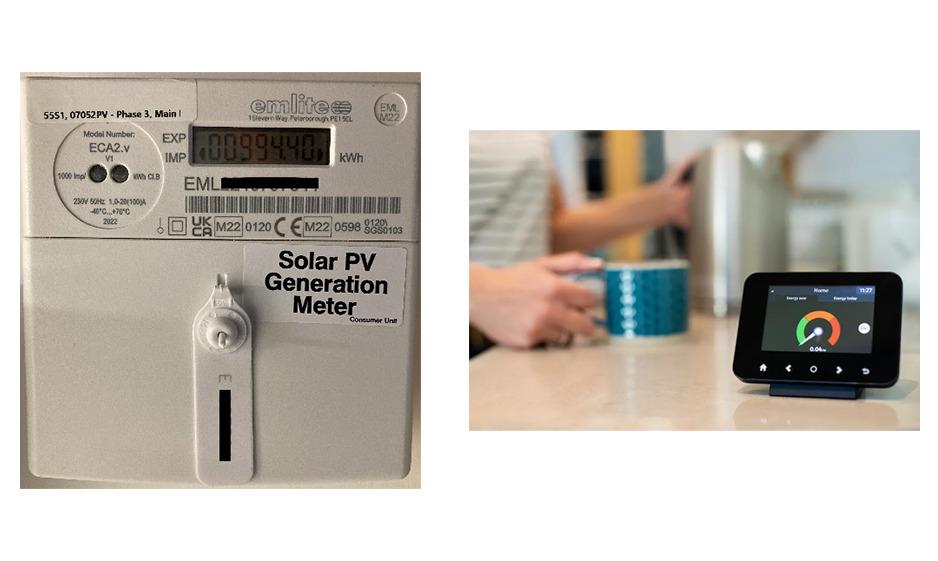
The Electricity Meter
Your electricity meter, usually located in a box outside your home is Smart in that your energy provider gets the information they require remotely, putting an end to estimated fuel bills - or so we all hope!
If your panels are generating more electricity than your home uses, excess energy will be sent to the grid. However, until you are accepted on the Smart Export Guarantee tariff you will not be paid for your generosity!
On the other hand, if you are using power at times when your panels are not producing electricity, or using more power than your panels produce, energy will be drawn from the grid. Thats where your electricity meter comes in. The meter measures the flow of electricity in and out of your home, allowing you to offset your energy bill every month - but only once you are excepted on the Smart Export Guarantee scheme.
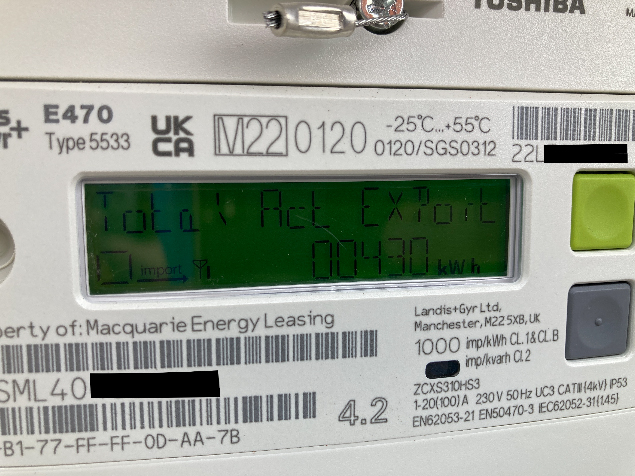
Note: British Gas installed the meters at Hayfield Grove, so for first time owners, British Gas are the default energy supplier and will be used as an example in the remainder of this guide. However, other energy providers are out there and they all provide export tariffs including SEG.
The Smart Export Guarantee
British Gas, along with other providers, enable you to sign up for a Smart Export Guarantee tariff, whereby they will pay you for any electricity you export to the grid. Currently (Sept 2023) up to 15p per kWh of electricity exported.
How to apply
It is easier and quicker to apply online but you are also able to complete the process by mail by sending everything by Recorded Delivery.
Before you begin it is best to make contact British Gas Smart Export Guarantee on smartexportguarantee@britishgas.co.uk or 0333 202 9483 and check some basic information.
Ensure that they have the correct postal address for the installation and have your correct name as the responsible person for that address. Also check that their recorded meter serial number agrees with yours and you have the correct customer reference or account number and MPAN number. In addition ask them for an Export MPAN which is different from the MPAN on your electricity bill and MCS certificate. This will save a lot of time later.
The Application Form - British Gas Example
The application forms can be downloaded and completed, although you may find it easier to complete it online at the address above as in most cases the online systems can automatically find your details and the details of the MCS certificate without you needing to upload anything. This is certainly the case with Octopus Energy for example. First we will go through completing the form to apply through British Gas, then we will show you another example of how to apply online through Octopus Energy. These are purely examples, but you can go with any provider of choice. If you'd like to try doing it online, scroll down this guide to the online application guidance.
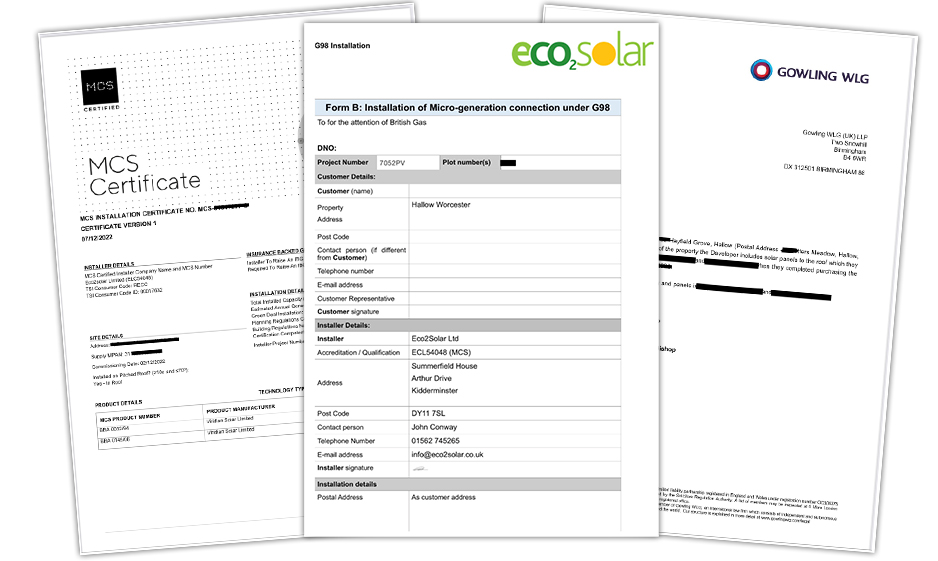
Page 1
1.1 - You will be applying for a new installation.
1.2 - You will need a photograph of your electricity meter showing the export reading (in the green window here) and the serial number (here beginning 22L) and number of digits before decimal point. So how do you get to this reading? Your installation is less than 50kW so you will need the MCS certificate. Hayfield Homes will provide this for you. It looks something like this. Check that the address on the certificate is correct.
1.3 - You will need to prove ownership of the panels. It should be sufficient to provide a letter from Hayfield Homes Solicitors such as this confirming the ownership of the panels transferred to you on completion of your purchase.
1.4 - Proof of Grid Connection refers in this instance to the G98 application form completed by the installers eco2solar. Again please ensure the address is accurate. eco2solar are very helpful if you need any guidance or assistance. You can call them on 01562 742265.
Page 2
2.1 - Complete your address and contact details, date of birth and your British Gas Customer Reference or account number you confirmed earlier.
2.2 - Add your bank details where you wish any payment to be made.
2.3 - Add correspondence address if different to the installation address.
2.4 - Refer back to your MCS certificate and add the Certificate Number.
Page 3
3.1 - The MPAN (Meter Point Administration Number) is on the first page of your MCS certificate.
3.2 - Your Technology is PV known as Photovoltaic (solar) Panels.
3.3 - Refer to your MCS certicficate for:
3.3.1 - Total number of panels are detailed in the Customer Data Sheet provided by eco2solar.
3.3.2 - The individual wattage are also detailed in this data sheet.
3.3.3 - Total Installed Capacity is calculated by multiplying number of panels by individual wattage of panels. e.g 7 panels at 335 watts gives installed capacity of 2.345 kW
3.3.4 - Declared net capacity is found in the MCS certificate.
3.3.5 - Installation Date is found in MCS certificate.
3.3.6 - Smart meter serial number is the number starting 22L in previous photo of electricity meter.
3.3.7 - Enter the Export MPAN here.
3.3.8 - Number of digits on meter, see the photo you took of your meter to confirm.
Sending the form to British Gas
Once you have completed the application form and collected all the relevant supporting information you are ready to send it to British Gas.
By Post
You are able to send the completed application form, which you will need to print out, to British Gas. It is suggested that you send the information by registered post. Their address is British Gas, Smart Export Guarantee Team, Winnall Down, Alresford Road, Winchester, Hampshire, SO21 1FP.
By Email
Alternatively, you can email the completed application form and supporting documentation to smartexportguarantee@britishgas.co.uk
As there is a limit to the size of any email sent to this address it is advisable to Zip the files together or if you prefer to send the documentation as a series of emails with the reference they will email to you when you first contact them.
If in any doubt phone the British Gas Export Team who are very helpful on 0333 202 9483 (available Monday to Friday, 8am to 5pm)
The Online Application - Octopus Energy Example
You can also apply for export tariffs with any other energy supplier, such as Octopus Energy, who have three export tariffs to choose from (at May 2024), called the Octopus SEG, Octopus Fixed Export and Octopus Agile Export. All have various benefits so its worth looking at each of them and selecting the right one for you, but we will use the Octopus Fixed Export as an example which has an export rate of 15p per kWh (May 2024).
Octopus Export Tariff Information
Its really easy to sign up for Octopus export tariffs, with just a few simple questions, we can get the ball rolling. Be sure to either register for an Octopus online account, or if you are already a customer of Octopus, you will need to sign in to complete the application form.
Step 1
If you've not exported energy to the grid before, then its unlikely that you will have an Export MPAN yet, so if you don't have one, leave this blank. Octopus will apply for an give you an Export MPAN as part of the set up of your export tariff, so don't worry about getting one in advance.
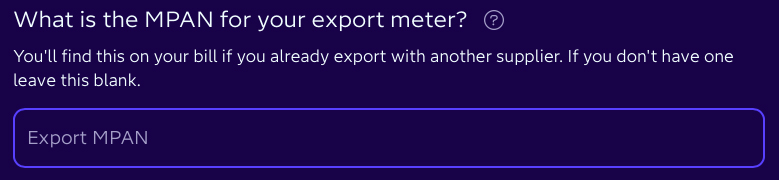
Step 2
Select the technology that you have from the dropdown box. We have solar panels, so just select the solar panels option.
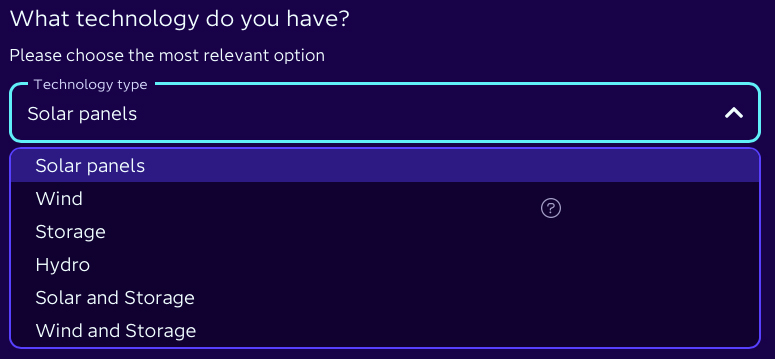
Step 3
This question asked if we have a pre-existing Feed-in-Tariff. These are old tariffs that are no longer available. Select No here from the dropdown box.
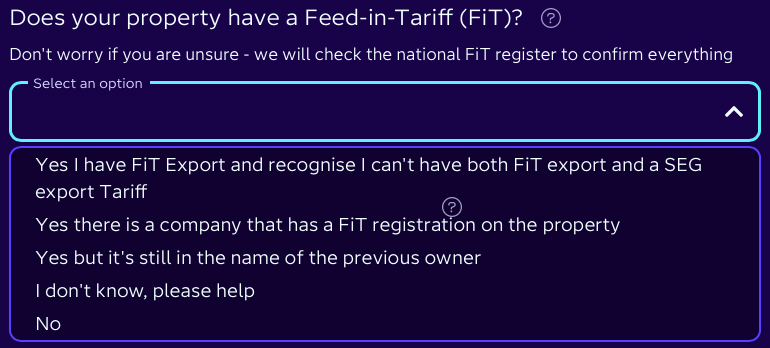
Step 4
This is where you will need your MCS certificate that you would have received a copy of from Hayfield on handover of your property. The certificate number starts with MCS- and is followed by a series of numbers. Once entered, Octopus Energy's web form can quickly check the national database of all certificates and should return a positive result saying that they have found it. If not, carefully check the information you have entered is correct and try again.
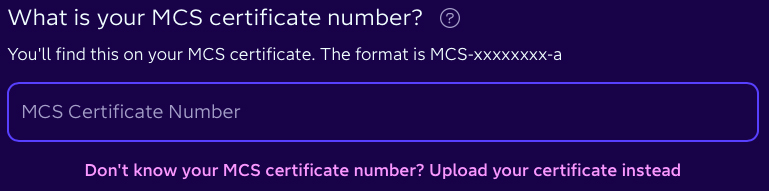
Step 5
At Hayfield Grove, our DNO (or Distribution Network Operator) is UK Power Distribution (UKPN) and they are an Independent DNO or iDNO. They have been informed by eco2solar, who installed the solar panels on these properties, and you should have a letter confirming the installation. Select Notified from the options.
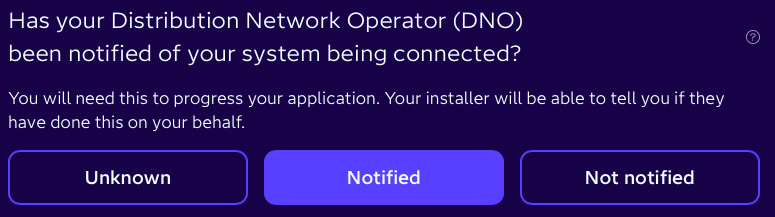
Step 6
You will now need to upload the UK Power Distribution letter or G98 certificate that you have from eco2solar.
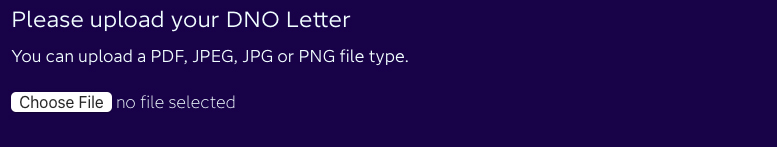
Step 7
Next select the type of export tariff that you would like to register for. For this example, we will pick the fixed rate export tariff which, at May 2024, was 15p per kWh.
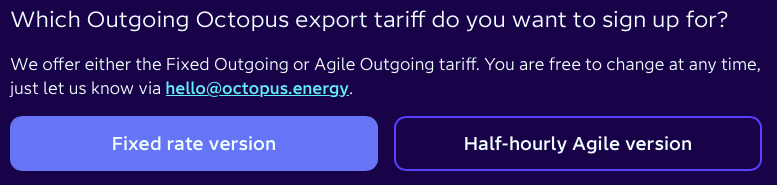
Step 8
Thats it! Just tick the box to confirm that you agree to the terms and conditions and then click on the apply button. Simples!
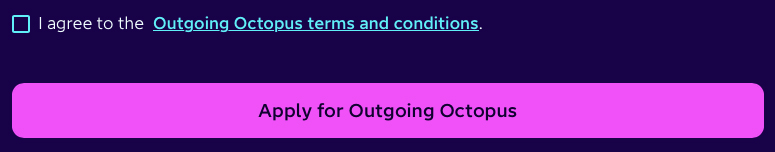
Octopus will now get everything set up in the background and will send you an email once they have everything set up and working. You may be asked to supply an export meter reading, just so they know where to start from.
Any problems, Octopus Energy are very helpful and can be contacted on hello@octopus.energy or by calling them on 0808 164 1088.
If you have any questions about the setting up your export tariff, or issues with energy supply or suppliers at the development, then feel free to ask in our WhatsApp Solar, ASHP and EV Chargers chat channel, where fellow residents will be very happy to help and provide advice and guidance. Click the link below to find out more about how to join the WhatsApp group.
If you need a helping hand, just shout.
Paul at 6 Potters Meadow